Maximize Impact: Using Visual Aids Effectively in Presentations

Using visual aids effectively enhances presentations by engaging audiences and clarifying complex information through compelling graphics, data visualization, and strategic design.
Are you looking to transform your presentations from dull to dynamic? Mastering the art of using visual aids effectively is the key to captivating your audience and ensuring your message resonates deeply. From selecting the right graphics to presenting data in an engaging format, let’s explore how you can enhance your communication and leave a lasting impression.
Understanding the Power of Visual Aids in Presentations
Visual aids are more than just decorations for your slides; they are powerful tools that can significantly enhance your presentations. Understanding their impact and how to use them correctly is essential for effective communication.
By incorporating relevant visuals, you can transform complex data into easily digestible information, keeping your audience engaged and helping them retain the key points of your message.
Why Visual Aids Matter
Visual aids act as a bridge between the speaker and the audience, making content more accessible and memorable. They also help to maintain focus and interest throughout the presentation.
- Enhance Understanding: Visuals can clarify complex concepts and data, making them easier to grasp.
- Increase Engagement: Interesting visuals capture and maintain the audience’s attention.
- Improve Retention: People remember visual information more easily than spoken words alone.
- Support the Speaker: Visual aids help the speaker stay on track and reinforce key messages.
Selecting the right visual aids should be based on your message, audience and desired impact. They enhance the presentation but always must be well designed and accurately displayed.

Selecting the Right Types of Visual Aids
Choosing the correct type of visual aid is crucial for delivering an effective presentation. Different types of visuals serve different purposes, and the best choice depends on your content and audience.
Selecting the right visual aid starts with understanding your message, your audience and the setting where your presentation will take place.
Types of Visual Aids
From simple charts to multimedia presentations, the variety of visual aids available can seem daunting. However, understanding the strengths of each type can greatly improve your presentation strategy.
- Charts and Graphs: Ideal for presenting data in a clear and concise manner.
- Images and Photographs: Effective for illustrating concepts and adding emotional impact.
- Videos and Animations: Great for demonstrations and storytelling.
- Props and Models: Useful for hands-on demonstrations and making abstract ideas tangible.
Consider the specifics of your presentation’s context and audience demographics to make the most informed choice on which visual aids have the greatest impact.
Designing Engaging Graphics: Tips and Tricks
Effective graphics are not just visually appealing; they communicate information clearly and efficiently. By following a few design principles, you can create graphics that engage your audience and reinforce your message.
Think like a designer and keep the viewer’s attention in mind while developing the graphics for the presentation. This will help the visual communication of ideas and reinforce the message of the presentation.
Key Design Principles
Good design is about more than just aesthetics; it’s about clarity, simplicity, and functionality. Keep these principles in mind when creating your visual aids:
- Simplicity: Avoid clutter and focus on essential information.
- Clarity: Use clear and easy-to-read fonts.
- Consistency: Maintain a consistent style across all your slides.
- Color: Use color strategically to highlight key points and create visual interest.
The audience needs a visual guide with enough details and without overload, making it easy to follow and connect with the speaker’s presentation.
Presenting Data with Impact: Effective Data Visualization
Data can be overwhelming, but with the right visualization techniques, you can transform raw numbers into compelling stories. Effective data visualization makes complex information accessible and engaging.
Using data representation in a visual way helps your audience gain new understandings and see new patterns or trends from data presented during the presentation.
Choosing the Right Chart Type
Selecting the right chart type is crucial for presenting your data effectively. Each type of chart is suited for different kinds of data and different purposes:
- Bar Charts: Ideal for comparing values across different categories.
- Line Charts: Best for showing trends over time.
- Pie Charts: Useful for illustrating proportions and percentages.
- Scatter Plots: Great for showing relationships between two variables.
Selecting the right chart helps to enhance the effectiveness and improve the impact of the presentation message.
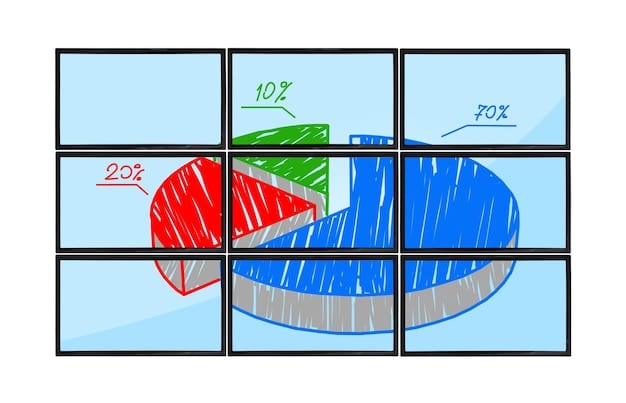
Avoiding Common Mistakes When Using Visual Aids
Even with the best intentions, it’s easy to fall into common traps when using visual aids. Awareness of these pitfalls can help you avoid them and ensure your presentation is as effective as possible.
When developing a presentation, remember to anticipate potential obstacles to maintain a polished and engaging presentation.
Common Pitfalls to Avoid
From cluttered slides to distracting animations, there are several common mistakes that can undermine your presentation. Here are some to watch out for:
- Too Much Text: Avoid overwhelming your audience with dense blocks of text.
- Poor Font Choices: Use fonts that are easy to read from a distance.
- Distracting Animations: Keep animations subtle and purposeful.
- Inconsistent Design: Maintain a consistent look and feel throughout your presentation.
Ensure your visual aids are there to reinforce and not detract or distract from the presentation.
Practicing and Integrating Visual Aids Seamlessly
The key to using visual aids effectively is seamless integration with your presentation. This requires practice, preparation, and a clear understanding of how your visuals support your message.
When the presenter shows confidence handling the visual aids, showing how comfortable this presentation is for them, this also helps for a more engaging presentation.
Tips for Effective Integration
Integrating visual aids seamlessly into your presentation requires practice and attention to detail. Here are some tips to help you deliver a polished and professional performance:
- Practice with Your Visuals: Rehearse your presentation with your visual aids to ensure a smooth flow.
- Engage with Your Audience: Make eye contact and interact with your audience while using your visuals.
- Use Visuals as a Guide: Let your visuals support your message, not distract from it.
- Be Prepared for Technical Issues: Have backup plans in case of technical difficulties.
Having a strong connection with your visual aids can help keep the audience attention, keep them entertained and engaged with the presentation.
| Key Point | Brief Description |
|---|---|
| 💡 Understanding Visual Aids | Clarify complex data and maintain audience focus. |
| 📊 Data Visualization | Transform raw numbers into compelling stories using charts and graphs. |
| 🎨 Engaging Graphics | Use design principles for clarity, simplicity, and consistency. |
| 🚫 Avoiding Mistakes | Prevent cluttered slides and distracting animations. |
Frequently Asked Questions
▼
Visual aids enhance understanding, increase audience engagement, improve retention of information, and provide support for the speaker’s message.
▼
Consider your content, audience, and the purpose of your presentation. Charts and graphs are great for data, while images and videos add emotional impact.
▼
Avoid too much text, poor font choices, distracting animations, and inconsistent design. Keep it simple, clear, and consistent.
▼
Practicing with your visual aids is crucial. It ensures a smooth flow, helps you engage with your audience, and allows you to integrate visuals seamlessly.
▼
Always have a backup plan. This could include printed handouts or an alternative way to present the key information without the visuals.
Conclusion
In conclusion, using visual aids effectively can transform your presentations, making them more engaging, memorable, and impactful. By understanding the principles of visual communication and practicing their integration, you can deliver presentations that resonate with your audience and achieve your communication goals.





